If you’re anything like me, you know that managing client invoicing can feel like juggling spears and torches while riding a unicycle. But don’t worry—I’ve got a couple of extra wheels to make things easier.
Today we’re diving into the world of invoicing tools that are designed to save you hours of time. Ready to streamline your invoicing process? Let’s goooo!
Why you need an invoicing tool
First things first: why do you need an invoicing tool? Why not just use a Google Sheets invoice template and email it to the client?
Well, you can do that, technically. If the tax regulations where you live allow that and you don’t mind spending hours manually creating invoices, tracking payments, sending receipts, chasing down clients for overdue bills, and trying to get an accurate picture of your revenue and profit & loss…
Sounds exhausting, right? An invoicing tool will simplify these tasks immensely, and will make it SO much easier for your clients to pay you — paving the way to more clients and more money (and more stress-free invoicing 😏).
Criteria for selecting the best invoicing tool for you
Before I give you my top recommendations, let’s talk about the criteria I used to select these tools:
- Affordability: Free options with low-cost upgrades, suitable for solopreneurs who want to keep their overhead low
- Ease of Use: User-friendly, intuitive interfaces that don’t require a degree in rocket science
- Features: Essential features like invoice templates, revenue tracking, and automated reminders — but not the unnecessary ones like inventory tracking or payroll
- Integration: Ability to integrate with other software you use
Now that we’ve set the stage, here are 5 free or low-cost invoicing tools for solopreneurs.
1. Wave: free invoicing option for US and Canada
Wave is one of the most popular invoicing tools in the freelancing world. It offers a comprehensive suite of features including customizable invoice templates, automatic payment reminders, and even accounting capabilities.
You have the option to upgrade to the Pro plan, just $16/month, to get a full-featured accounting platform with bank account connections, receipt capture, and more.
The downside of Wave is that it’s only available for users in the US and Canada. Also, you can only use automatic payment reminders if you have enabled online payment.
Wave free plan at a glance:
✅Accept credit card payments with 2.9% + $0.60 fee per transaction
✅Manage your list of services
✅Recurring invoices
✅Customizable invoice templates (add your logo and brand colors)
✅Automatic invoice sending and payment reminders
✅Manage expenses
✅Zapier integration
Best extra on the free plan: (manual) bookkeeping capabilities, so you can enter your statement line items for much easier bank reconciliations.
2. Sumit: free invoicing option for Israel
If you have a business in Israel, you know the tax rules are arcane and cumbersome. One of those rules is that if you want to use digital receipts, it has to be a platform approved by the Taxation Ministry.
And you know that once competition is stifled by regulations, the companies have much less incentive to make it a nice experience for you.
Every one of the many Israeli invoicing platforms I’ve tried has issues. Big, painful issues.
With Sumit, at least those issues don’t cost you anything.
On their free plan, you get 10 actions (invoices, credit card transaction, etc.) a month, basic CRM features, and unlimited receipts storing.
Their lowest paid tier is also one of the cheapest and most generous available; for 19 NIS a month paid annually you get 50 transactions, sales pages, and access to the API for integrating with your other tools.
The downside of Sumit is that there is no real expenses tracking; you can just upload your receipts so your accountant can find them easily. Also, unfortunately there is no English interface (but their support reps do understand English queries and are quite helpful).
Sumit free plan at a glance:
✅Accept credit card payments starting with a 1.1% fee per transaction
✅Manage your list of services
✅Recurring invoices
✅Customizable invoice templates (add your logo and brand colors)
✅Automatic invoice sending
❌No option to add expenses and calculate P&L
❌No option for integrating with other tools on the free plan
Best extra on the free plan: free digital business card in Hebrew or English
3. Zoho Invoice: free invoicing option globally
When I first started my business back in 2016, I used Zoho Invoice. It is perfect if you’re looking for something that’s easy to use but still packed with features.
The free plan includes up to three active customers at any given time, so it’s great for freelancers who work on a small number of projects at once.
When I used it, the pro version was only $70/year for unlimited clients. Now in 2024, Zoho’s website is incredibly unforthcoming about pricing, and I haven’t had a chance to dig some more. If I do find out their current pricing, I will come back and update you.
The plus side of Zoho Invoice is that it’s part of the massive Zoho operating system, so you can check out their other tools for seamless integration.
Zoho free plan at a glance:
✅Accept credit card payments via Stripe, PayPal, Square and more
✅Manage your list of services
✅Recurring invoices
✅Customizable invoice templates (add your logo and brand colors)
✅Automatic invoice sending and payment reminders
✅Manage expenses
✅Integrate with your Google or Microsoft work account, Slack, plus all other Zoho tools (no Zapier)
Best extra on the free plan: client management tools like quotes, time tracking, and client portal.
4. Invoice Ninja: free, open-source invoicing option globally
While I’ve never used it, Invoice Ninja stands out for its self-hosted option. Self-hosted means that if you have the tech know-how plus your own server, you can download the entire open-source platform onto your own server and own it forever.
How’s that for sticking it to the SaaS industry?
If you prefer to stick with the hosted version, the free plan allows you to bill up to 20 clients and includes bonus features like time-tracking and project management.
You can upgrade to $120/year to remove Invoice Ninja’s branding, add automatic reminders, API access and more.
Invoice Ninja free plan at a glance:
✅Accept credit card payments via Stripe, PayPal, Square and more
✅Manage your list of services
✅Recurring invoices
✅Customizable invoice templates (add your logo and brand colors)
✅Automatic invoice sending and payment reminders
✅Manage expenses
✅Integrate with your Google or Microsoft work account, Slack, plus all other Zoho tools (no Zapier)
Best extra on the free plan: inventory management tools
5. Invoicely: free, multi-currency invoicing option globally
Another tool I’ve never used, Invoicely offers a free plan that includes multi-currency and multi-lingual billing. The free plan is a bit more limited than some of the other options here; allowing you to create up to 5 monthly estimates or invoices, and accept payment via Paypal.
However, the multi-currency features make it an attractive option for global solopreneurs, and the paid plan is pretty attractive too, at just $9.99 a month.
Invoicely free plan at a glance:
✅Accept credit card payments via PayPal
✅Manage your list of services
❌Recurring invoices
✅Customizable invoice templates (limited)
✅Automatic invoice sending
❌Manage expenses
❌No integrations as far as I can see
Choose the invoicing tools that works best for you!
There you have it — 5 free options of invoicing tools tailored for solopreneurs like yourself! Each tool has its unique strengths, so take some time to explore which one aligns best with your business needs.
Remember: the goal here is to simplify your invoicing process so you can focus more on growing your business rather than getting bogged down by administrative tasks.
Not sure which one of these tools is best for your business (or if there’s another tool I haven’t mentioned that would serve you better)?
Grab a quick Tech SOS session with me to get some clarity on your invoicing needs, or take a full Digital Shortcut Session to audit your full tech stack.
Looking forward to chatting with you 💗