Congrats! You’ve taken the big leap and you’re starting a new business!
Everyone has lots of advice for you on what to do first, but I want you to ignore all of it and do this instead.
Because as important as branding, sales, and marketing are, getting your foundations right is even more important. In fact, it’s the very first thing you should focus on, because strong foundations mean a faster growing, more resilient business.
In this guide I walk you through the key steps to setting up a brand new business for success.
And hey, if you’re not so new in business but you neglected to set up your foundation… it’s never too late to start!
Invest in a Google Workspaces Account
The absolute best investment in your business is a Google Workspaces account. (*aff link) It doesn’t matter what your business is; having a professional email plus a powerful suite of tools is the nicest gift you can give your baby business.
With Google Workspaces, you can seamlessly manage your emails, documents, calendars, and more, all in one place. You’ll be able to streamline your early operations and make collaboration with vendors, contractors, clients, and team members much, much easier.
At under $100/year for the basic level, it’s pretty affordable too, and you have everything you need to run the foundations of your business.
Oh, and if you’re in the US, contact me to get a unique-to-you discount code for 10% off your first year.
👉🏽 Read more about setting up Google Workspaces here.
Cheaper Email Setup with Namecheap and Gmail
If Google Workspaces is out of reach for now, don’t worry! You can still set up a professional email address using Namecheap (about $30 a year), and route it through a free Gmail account. This cost-effective solution gives you a professional email address, some free business-building tools from Gmail, an interface you’re used to — and a lower annual bill. 😊
Establish Separate Business Banking
Separating your personal and business finances is crucial for financial clarity and organization.
It not only simplifies your bookkeeping, but also helps you track your business expenses accurately.
As a US citizen, I really like Novo bank. (*aff link) It’s an online bank created for the new generation of digital business owners. It has a nice suite of useful features, including built-in invoicing and a Stripe integration, plus it’s super-friendly toward world travelers and expats like me.
When you sign up using my link and add funds to your account according to Novo’s terms, you’ll get a $40 credit 🙂
You do need a US mailing address and phone number (I have an iPostal1 virtual address and Google Voice phone number), but Novo’s setup is quick and easy, and there are no account fees. You can even get a debit card to use for business purchases.
Note: you don’t earn interest on funds held in Novo, so every month I transfer my business’s profit, taxes, and long-term expense balance to a Capital One savings account. May as well put my money to work for me!
Non-US citizens can check out Wise, a self-described “borderless” bank account that lets you take payment in multiple currencies and transfer your balance to your local account with low transfer fees and the best exchange rates.
Use a Bookkeeping Spreadsheet
You simply must keep track of your finances if you want long term success in your business. In order to make appropriate business decisions, you need to know your revenue, your expenses, and your profit.
Start by setting up a simple bookkeeping spreadsheet to help you stay on top of your financial health and run your business accordingly.
This doesn’t have to be fancy and you don’t even need to use formulas if they give you a headache. Just start documenting everything so you have a clear record of your income vs expenses.
I recommend you set aside time once a week to make sure your bookkeeping is up to date.
Here’s a super-basic template to get you started. Just add all expenses on one tab and all income on another. If you want to be ambitious, use the third tab with some formulas for calculation.
And then make sure to hire a good accountant who can help you organize the information, use it to make your future business decisions, and advise you on the various business structures!
Set Up a Client Tracking Spreadsheet
While a real CRM (client relationship management) system is a must in every service business, it’s not necessary to start with one off the bat.
Since you’re still refining your processes for client acquisition, project tracking, and deliverables, it’s often a waste of time to go all-in on a specific system. After all, you might find 6 months later that you do business completely differently than when you first set up your system, and now it’s useless.
For at least the first 6 months, a client tracking spreadsheet will suffice. By keeping track of your client interactions, projects, and progress, you can understand your workflow better—and also get in the habit of tracking and documenting everything. Because here’s the secret of CRMs that most system experts won’t tell you: even the best system is worthless if you don’t use it.
Many business owners who are used to keeping track of everything in their heads find it really hard to get into a CRM that someone else built for them. But if you’re already used to keeping track of your clients digitally in a spreadsheet, you can transfer that habit to any fancy-pants CRM you choose. Plus, you’ll have a better idea of how you like to track your clients and projects, which will help you narrow down your CRM choices when you’re ready for that.
Start building your email list
An email list is critical for every. single. business in the 21st century. Full stop.
I can not think of any business that will not benefit from email marketing. It’s the most powerful, effective, and profitable form of marketing — plus it’s free to get started, easy to implement, and actually a lot of fun.
What’s not to love about it?!
Starting your email list is arguably the most important marketing piece you need, and you should set up the foundations before social media or any other form of marketing. Why? Because the main goal of all your other marketing avenues will be to send people to your email list.
Once you have someone on your list, you can draw them closer and closer to you and build real, lasting relationships with them. When done right, your email list isn’t just a random collection of email addresses. It’s a list of real people who know you and like you — and whom you know and like in return.
(Bonus points: you don’t even have to enjoy writing to succeed at email marketing! You just have to enjoy connecting with your people.)
The platform I recommend for email marketing is MailerLite. (*aff link) It’s free for your first 1000 subscribers, incredibly generous with the features you get on the free plan, and also pretty simple to get started.
Use my affiliate link to sign up, and then fill out this form right here to get a 50% discount on my Mailing List Quickstart mini-course. It walks you through setting up your MailerLite account properly from the start.
Implement a Basic Task Management System
There’s only so much you can hold in your head at once, and if “mental notes” are your task management system, chances are you’ll be dropping lots of different balls.
That’s why finding and using a task management system that works for you is the last crucial piece of your business foundation.
Unfortunately, it’s also the hardest for many people.
There are a bajillion different task management tools out there, and each one comes with its own idea of the best way to manage your projects and time.
The key is to find one that you’ll actually use, and use it. Consistently.
This takes some time in the beginning, but it is absolutely worth experimenting with different tools until you find the right one.
I don’t recommend a spreadsheet for task management, even to start with, since the format is too static for the reality of dynamic projects.
But never fear — Google has a tool for that too!
Google Tasks has all the main features a task manager needs. Due dates, subtasks, notes, attachments. You can also create different task lists and move things around as your priorities change. And the nicest thing about it is that it integrates right into your Calendar and other Google tools.
You might find after using Tasks for a bit that it’s not the tool for you, or you might just discover it’s the magic you need to stay organized! You won’t know until you try it out 😉.
Just start laying your foundations
If there’s one thing you’ve gained from this article, I hope it’s that it doesn’t have to be complicated to start a business and set up your operations properly.
These are the crucial pieces to have in place when you start your business, but it can and should be scrappy.
The one area where it doesn’t pay to be scrappy is your email; you absolutely want to start off with the right tool there. But for the rest of your operations, the most important thing is to get started building your business and tracking things from the start.
Then a year or two in, when you start outgrowing your spreadsheets, come to me for a consultation and I’ll help you choose the right software for your growing business’s needs 🙂